#Blog with Sidebar Left
Explore tagged Tumblr posts
Text


💜
#sims#sims 4#ts4#the sims 4#*cas#i made a cute lil glittery sidebar img with her for my desktop theme since i needed something new#im slowly chipping away at my blog theres still a few things left to do#ill make a post of her whole fit eventually bc its so pretty!!!#dream fit ill hopefully have one day 🤞
93 notes
·
View notes
Text
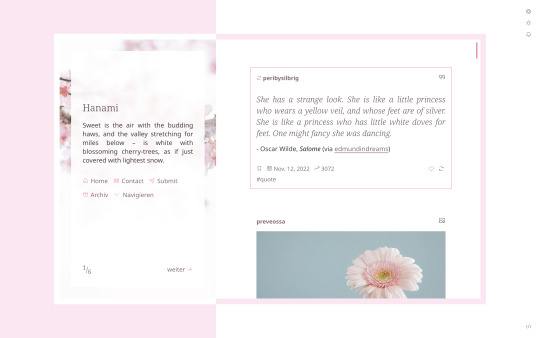

Hanami
Theme 16 by @eossa
A responsive theme with full support for both NPF and legacy type posts. Closer design-wise to the very original version of Hanami, rather than the revamp. Contained single-column layout, various extras (e.g. dark mode, toggle navigation, updates tab).
Preview here. | Read guide here.
Get the code: Here, here, or here.
#eossa#tumblr theme#supportcontentcreators#aidpaidcontent#responsive#contained#full npf support#sidebar#left sidebar#search#dark mode#updates tab#1c#price: prm#blog#my codes#my themes#t16 hanami#theme 16
38 notes
·
View notes
Text
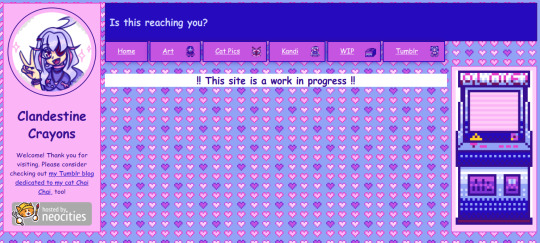
!!!!!!! Arcade cabinet fits PERFECTLY in this box, wow wow wow
This is so silly, I'm obsessed
#pikaposts#i can edit the arcade cabinet to display different stuff... it's so exciting. to me#right now it just flashes a smiley face :)#anyways idk where i'm gonna put blinkies and stampssssss#i haven't decided. maybe i'll figure out how to make my left sidebar scroll down for some blinkies#i also. um. do not know how to make more pages.#i'll figure it out so i can do a page that Ra likes#and one for Red#yippeeeeeeee so exciting#this is a lot of fun#oh shit also! i'll post the arcade cabinet by itself on my art blog#@clandestine-crayons
5 notes
·
View notes
Text
wait why the fuck have they rounded the edges of the posts and stopped showing people's icons next to the posts on my dash. where are everybody's icon. where is MY icon and blog
#i have to go to the sidebar on the left to find my own blog??#BRAVE of tumblr to assume i read everybody's urls when scrolling the dash#i know who reblogged what based on the colour palette of their icon#hope to god it's some sick glitch and not an update because what the fuuck
13 notes
·
View notes
Text
no other website i use that requires as many scripts and adblockers as tumblr i s2g.
#hey let's move the 'check activity' button which has been in the top right for 10 years#all the way to the left of the screen#hey let's removed tracked tags from the sidebar and just force them into your dash even if the posts are bad#hey let's make the blog dropdown list more annoying to get to#make sure 'live' and 'explore' come before activity so people accidentally click it#i just noticed where the post button got moved to as well also#even twitter has the decency to leave the post button at the top of the tl
3 notes
·
View notes
Text
tbh the new sidebar thing isnt THAT bad (ignoring all the parts i cut out with ublock), but i still think it's really clunky to get to individual blogs. and i also keep my screen zoomed to 110% on tumblr
the activity page basically functions the exact same, just on the side now, and that's basically my favorite button. so. eh? i do hate the constant "new thing" notifications though, makes me feel like i'm being pressured to always be consuming new stuff. so i blocked those out too lol. side effect is i cant tell when i have an ask or message so i manually check those sometimes kjfhdg
#sidebar isnt the end of the world but it REALLY needs some improvements#like design wise#everything is too small and claustrophobic. it's so cluttered with A LOT of space to the sides#the T at the top being centered is. weird looking. idk much about design but it looks so out of place#give it a little box or something or just put the whole word Tumblr there. or shove it to the left. it looks lonely :(#i dont like the home AND following tab having new post bubbles. i dont like new post bubbles at all tbh but that's personal#and i have so many complaints about the individual blog settings n stuff it's so. ugh#AND IF YOU'RE GONNA UPDATE STUFF AT LEAST BE CONSISTENT#THE NEW MEMBERS BUTTON HAS BEEN LEFT UNTOUCHED FOR SO LONG#IT BREAKS MY PHONE IF I TRY TO OPEN IT BC NONE OF THE NEW BUTTONS WORK WITH IT KFDHJKG#chat
3 notes
·
View notes
Text
How to turn off AI Training of your content on Web and Mobile:
On a Web Browser:
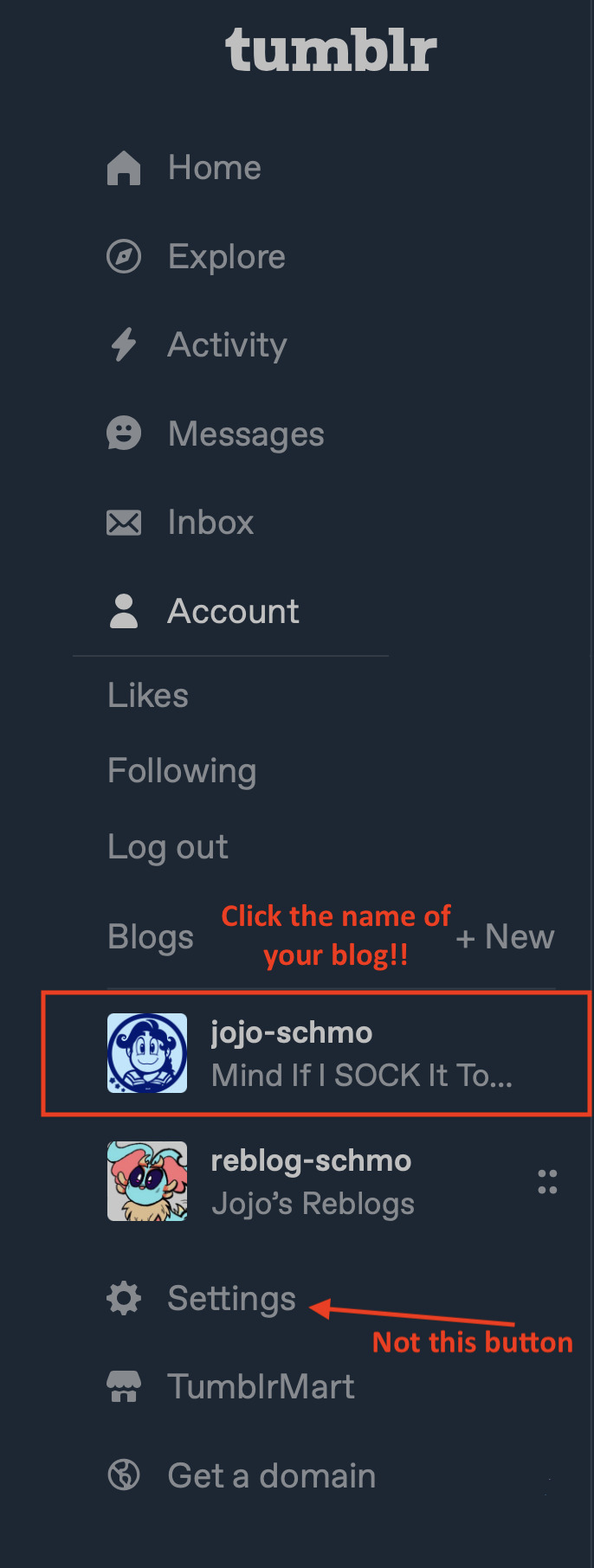
I had some trouble finding this option. My first instinct was to click the settings button on the left, but that's where it is!
First, you'll click the name of your blog on the left sidebar to bring it up on your browser.
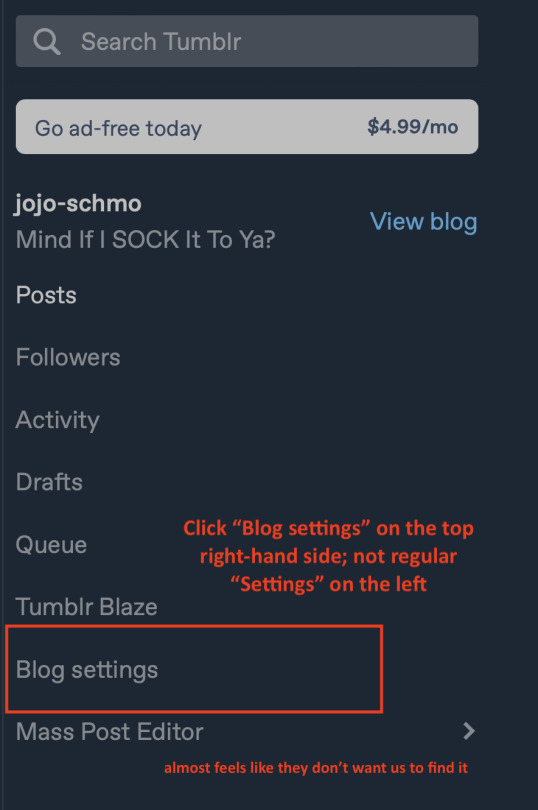
Then click "Blog settings" on the right sidebar once your blog is brought up. That's where they're hiding it.
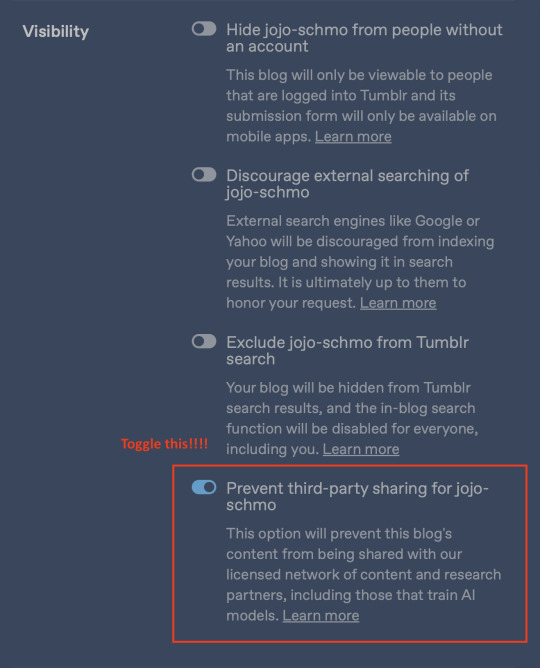
Click "Prevent Third-Party Sharing" under the Visibility section, and bam! You're done.
On Mobile:
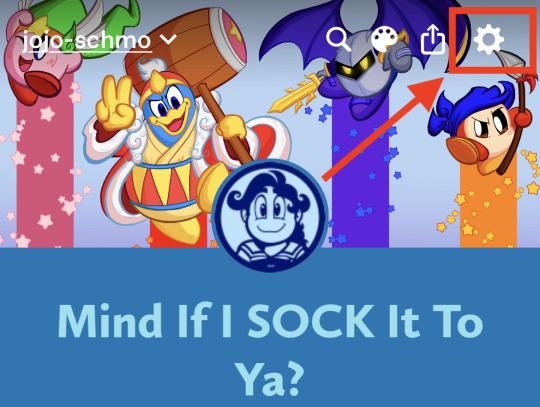
Thankfully it's much easier on mobile. Just click the Gear icon on your blog's page, to go to settings.
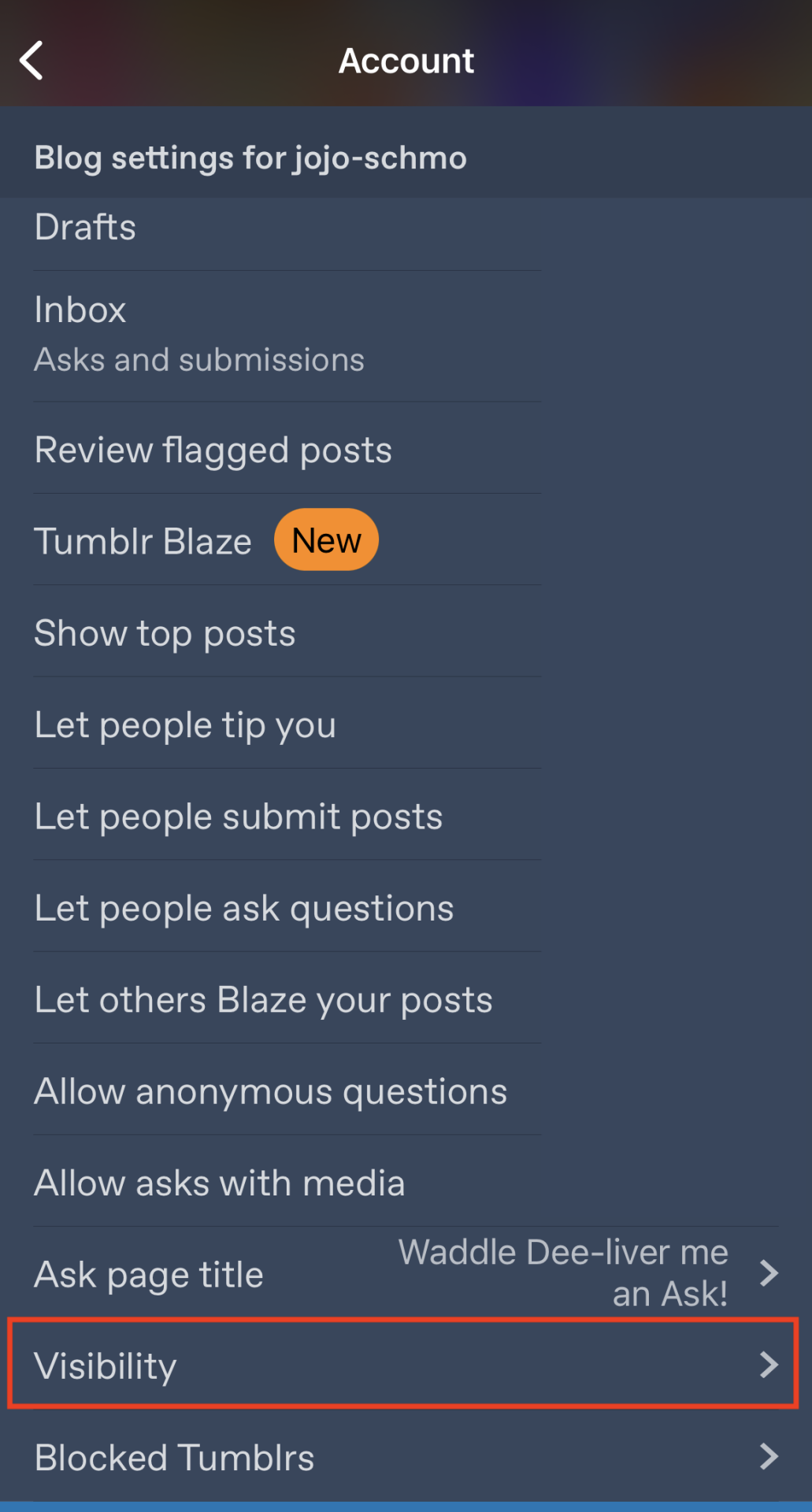

Scroll all the way down until you see Visibility, then toggle the Prevent third-party sharing option for your blog!!
If you disable this setting on mobile, it automatically synced it to my web browser settings, too. ...But if you use both Web and Mobile, I would still highly recommend double checking that it actually turned off on both!!
Check that it's turned off on your side blogs too! And check your settings every now and then anyway to ensure that it's staying turned off, because if my memory serves right, some other websites will pull some shenanigans on things like this and opt you back in without telling you!
Leave Feedback on New Features at Tumblr Support Here!! Let Staff know however we can that having our content fed to AI at their whim is unacceptable.
And if you have the option to poison your art with Nightshade or Glaze, keep it up!!
#important#not art#so disappointing that it's gotten to the point where we have to do this.#but I'm not about to let my hard work become food for ai.#I hate this ai implementation with my whole chest#I'm not even calling it art#a soulless misshapen regurgitation of real human beings' skills and imagination will NEVER. EVER. BE ART.
11K notes
·
View notes
Text
Tuesday, August 22nd, 2023
🌟 New
We’re running a new experiment that changes the header on posts to reduce the redundancy of avatars in reblogs, save some vertical space by moving recommendation labels around, afford more room for badges, and more! On desktop web, it also removes the floating avatars and makes posts full width with the sidebars. If you have feedback about this change, please send it in to Support using the “Feedback” category.
We’ve removed the blog carousel at the top of the Blog Subs dashboard tab (for those who have it enabled), as it was causing the load time to worsen dramatically. (You can enable this tab in your Tumblr Labs settings, or via the new experimental dashboard tab configuration button if you have it.)
🛠 Fixed
Fixed an issue in recommended and related tag card carousels that would show a “Follow” button when you’re already following that tag.
We were having some issues with SoundCloud embeds not working in posts, but it’s cleared up now.
In mobile phone browsers, the “Source” and “Submitted by” text at the bottom of posts is now correctly aligned on the left (it was a few pixels off).
Also in mobile phone browsers, we’ve cleaned up a visual glitch on trending tag pages that was causing the “Trending now” label to be on the same line as the tag itself.
🚧 Ongoing
Nothing to report here today.
🌱 Upcoming
We’ve recently posted on @labs about something that is not upcoming, but stay tuned for info there on something that is upcoming!
Experiencing an issue? File a Support Request and we'll get back to you as soon as we can!
Want to share your feedback about something? Check out our Work in Progress blog and start a discussion with the community.
4K notes
·
View notes
Text
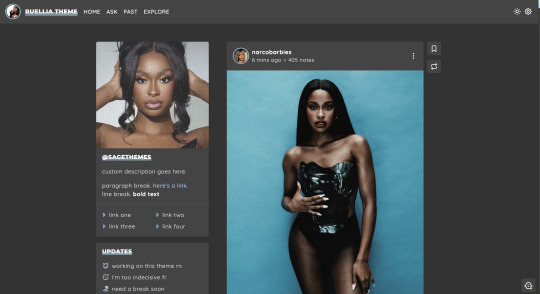

ruellia | theme by sage
get the code: preview v1 / preview v2 personal version of my fansite theme abelia!
features (more info below the cut):
toggle: tags on click, explore popup, & updates box
choose between left or right sidebar
headerbar includes icon/blog title, home/ask/archive links, search bar or explore popup, scroll to top, day/night, & tumblr controls buttons
sidebar includes an uploadable image with a custom description, up to 6 links, & an updates box
customizable: colors, body & title fonts, and font size
npf supported, responsive design, 3 corner options, tabler icons
nothing needs to be changed in the code, everything can be changed in the customize panel!
terms:
reblog if using
do not touch the credit
all terms / faq
credits listed in the code / credits page
please consider supporting me ♡
blog name !! important
make sure you fill out the blog name field, this is what will show on the top of all your original posts. to clarify: your blog name is your blog’s url - for example: phantomcodes
responsive sidebar
when the browser window gets too small the sidebar will disappear and become toggleable, the sidebar toggle button will appear on the right side of the headerbar next to the day/night button
explore popup
the explore menu has a search bar, bio text section, up to 5 info stats, up to 4 blogs, up to 4 socials, and up to 8 extra links
the blogs, socials, and links are all optional! leave the first one blank if you don't want these
sidebar
the sidebar will stick to the top of the page, if you use the updates the sidebar will scroll and the updates box will stick to the top of the page
general notes
many things will not show up if they’re left empty, some examples: if you don’t want the sidebar links leave the sidebar link 1 field blank
reminders
remember tumblr’s customize panel is buggy, toggle the options on/off before saving
i’m still on a sort of semi-hiatus, i’ll be around for questions but please check my faq, answered asks, etc. before asking - i will not answer repeated questions!
#theme hunter#themehunter#code hunter#tumblr resources#tumblr themes#completeresources#all resources#userbru#userdre#userbrina#usernik#userduzi#tuserlucie#useraashna#usercharithra#userrajan#usertj#ruellia#phantom code#phantom theme
491 notes
·
View notes
Text

TAKE ME FIRST - CONTAINED BLOG THEME !!!
This blog theme is completely free. Please support me and my work by liking and reblogging this post!
[ INFORMATION ]
Contained Theme with the option of 400px, 450px, 500px and 540px posts.
Custom Body Fonts and Body Font sizes (11px - 14px)
Up to 2 custom sidebar links
Navigation Tab is optional
4 extra links in the navigation tab.
Fully supports NPF (beta editor) posts.
The theme adjusts to different screen sizes.
The code doesn't need to be touched to edit the design! Everything is editable in the design panel!
4 different background options: plain color, checkboard, grid or split color. Pattern opacity of the background (for everything but plain color) freely adjustable.
2 different options for the sidebar image (render with checkboard or normal picture) & 2 different options for the navigation tab (thread counter or a second picture) ⮞ PREVIEW PICTURE
Grayscale for pictures optional.
Color overlay over sidebar and navigation pictures optional. Opacity of the overlay is freely adjustable.
Sidebar can be on the left or the right side.
[ GUIDELINES ]
Do not claim as your own.
Do not remove the credit!
Do not use as a base code or take parts of this code for your theme.
Feel free to edit as much as you want!
All credits are mentioned in the code!
Static Preview & Code Code (without preview)
736 notes
·
View notes
Text
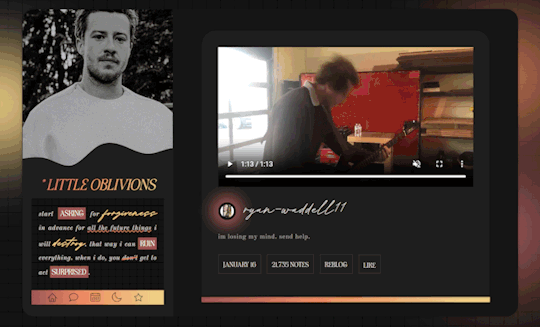
THEME 001 - LITTLE OBLIVIONS
LITTLE OBLIVIONS is a free rp theme best suited for single muse and personal blogs. if you want to see more free rp themes from me, please support me by liking and reblogging this post!
terms & conditions
feel free to edit as much as you want for personal use. dm me directly if you notice any bugs, and i'll help you privately. do not claim as your own. do not remove or move the credits. do not use as a base. do not takes parts of the code and put it into other themes. do not redistribute. because this theme is meant to be free, do not use for paid theme makeovers.
theme information
large contained theme with many color options and 540px posts.
all text in this theme is 14px or larger for accessibility.
lots of fun with gradients, grids, waves & blobs.
left sidebar with a custom title & description, basic links, and one image (318x250px). image should resize automatically.
navigational popup tab with another custom title & description, five more links, and three images (250x450px, 250x100px, 200x110px). images should resize automatically.
supports old & new post styles (legacy & npf-friendly).
live preview / get the code
#rp theme#indie rp theme#indie theme#free rp theme#tumblr theme#contained theme#indie rp#rpc#rph#tumblr themes#blog theme#blog themes#theme#themes#free theme#free themes#my codes#dearindies#supportcontentcreators#theme hunter#themehunter#codehunters#dailythemes#themesearcher
659 notes
·
View notes
Note
Not to go into detail and make this long but I remember how a while ago, I was in your blog and I came across you saying;
But, it is of my personal opinion that if they broke up it would destroy JK. Jimin would be heartbroken and devastated too but it would hit JK harder.
And now that we found out Jungkook was the one to sign up for the buddy system and wrote Jimins name for who he wanted to be his partner.
https://x.com/thekmlogic/status/1881424425972814167?s=46&t=DiZ6pHHxW3ahpd70quaKnA
And it really does prove your point to a whole other level. Not that I needed another reason to believe it but because this type of love doesn’t exist for “just friends” and I’ll never know why or how people don’t see it.
We seen how deeply not having Jimin there effected Jungkook. The man was crying on live..
They went on vacations for AYS together, even back to Juju Island again, without V. Who knows about Busan after the last Juju trip.
They could last 18 months away from friends, family, ARMY, but never each other.
That’s why they’re still out and about together even on vacation.
https://x.com/stopkookminpls/status/1882055760152347025?s=46&t=DiZ6pHHxW3ahpd70quaKnA
Vmin. JiHope. Namkook. JinKook.
(My baby, Yoongi isn’t an option.)
So many close friends in BTS who could have went together. Nobody but Jikook went together. Is that not a sign something is different compared to the others?
Anybody could have went with Namjoon seeing how bad he’s struggling to be happy but no.. At the end of the day, this is just more proof on how real their relationship is.
Oh yeah! 1300% So many reasons to believe in Jikook but enlisting together... that was... that was definitely something. From what I've heard, K-taekookers stopped existing after get out of your imagination happened. Then we lost more vermin after GCF. Matter of fact many of them became jkkrs. (Unfortunately that's also when so many more were created thanks to tkk-lives, but whatever) Then more were lost after Rosebowl. And some more left after the talk during ITS 1. and of course we lost a good number after the Taennie walk in Paris. A few more left after AYS dropped but not enough stopped shipping tkk when Jikook enlisted together. But if you ask me, this is what should have had them all leaving fr fr. This... enlisting together was no small fit. Not only has it never been done before, but they really didn't have to. You know? Like u said, RM too should have enlisted with a member if it doesn't carry as much weight as we jkkrs think it does. Know it does.
It was a huge risk they took but they did it anyway because to them it was necessary.
JIKOOK👏🏽IS👏🏽MOTHERFUCKIN👏🏽REAL!!!👏🏽

So, anon is talking about this post. And while there are deeper reasons connected with their enlistment, we already know how bored JK can be without Jimin. We've seen it
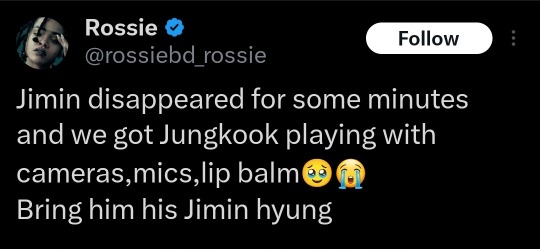
(Thanks @chicknbunny13 😘)
Sidebar: boyfriend V is right there on his phone doing nothing and yet, JK is bored out of his mind. Hmm 🤔✍🏽✍🏽✍🏽✍🏽
We've seen it with every single time he came live only when Jimin left the country, talking about how he got bored and missed us.
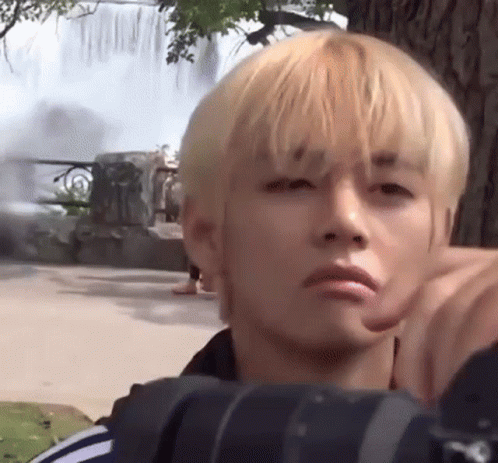
JK is a lying liar who lies 😂 but we forgive him. If I had a Jimin I would do the same 🤣
So back to your tweet, anon. My friends and I did suspect that that's what the numbers on their helmets meant
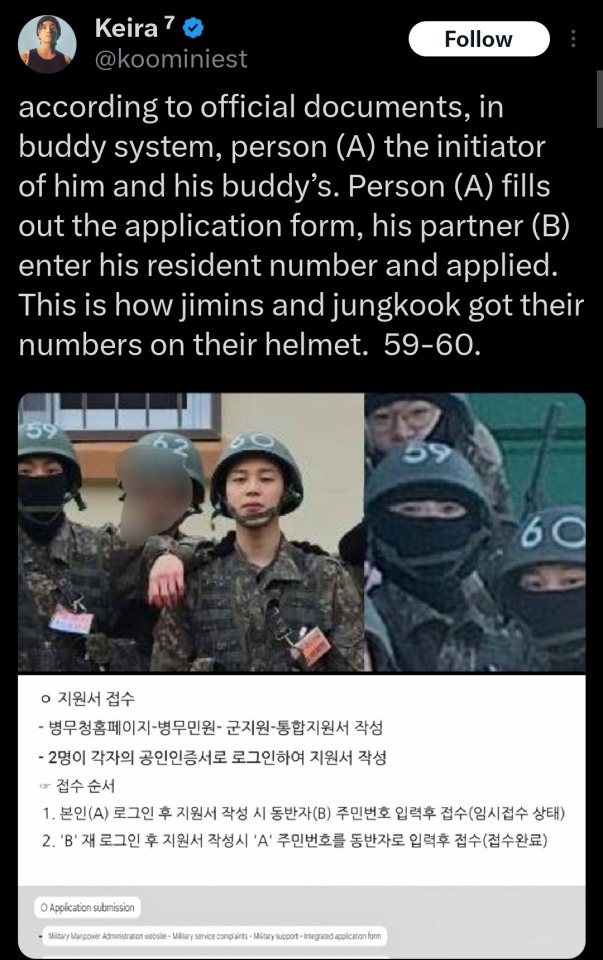
But there was no way to be sure. All we knew to be fact was that it had to have been JK's idea.
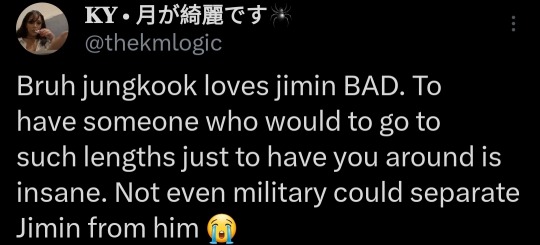
What i love about being a Joker is that, we are never wrong. We have earned the right to be cocky. You know what I mean?

It's what happens when you actually stan the real couple. Couples, have patterns. That's why the vermin are always changing their stories... nothing about being a tkkr is consistent. Their theories change overnight depending on what they discover or decide to make up that day.
Meanwhile, Jikook are predictable because they are the true couple. And that's why when we make guesses we are rarely ever wrong.
Thanks for the tweets anon. Support Jikook for clear skin
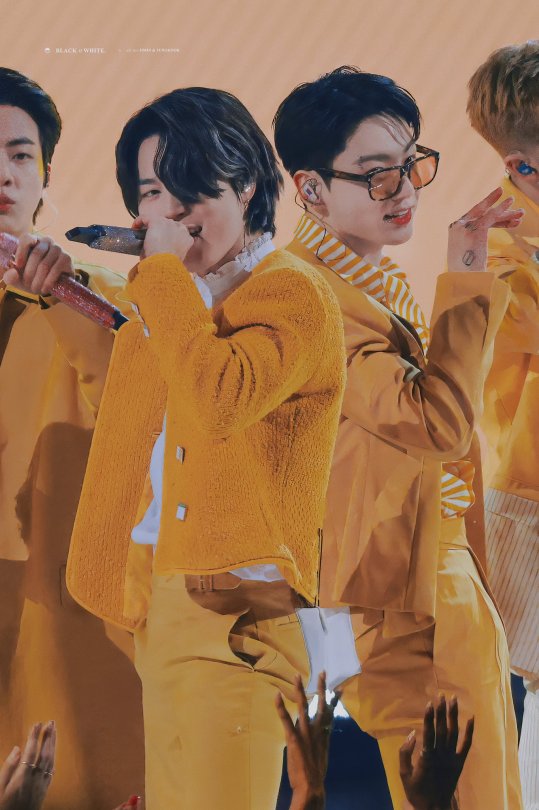
Damn, they're fine as hell!
#ask shaz#bts ask#jikook#kookmin#minkook#jimin and jungkook#jikook is real#if jikook isn't real then neither i'm i#jikook military#satellite jeon#jikook are you sure#are you sure jikook#hot boyfriends#boyfriends#jungji#jimin#jungkook
121 notes
·
View notes
Text

It’s the 1st week of Simblreen! 🎃
I won’t be around for trick-or-treating, but I’ve left some treats out for the weekend! There’s 4 monsters hidden somewhere on my blog for you to find. Click on their emojis to grab a spooky Sim!
🖤 They won’t be hidden in a post. 🖤 You won’t have to leave my main blog to find them. (But you might have to click through the sidebar links.) 🖤 If for some reason you can’t find one, you can always ask for a hint (off anon, please), but they should be pretty easy to find. 🖤 Look for emojis! 👀
Happy hunting~
156 notes
·
View notes
Text

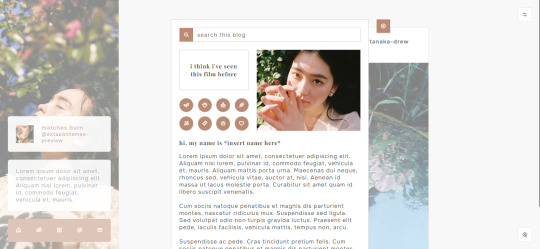
theme - matches burn: preview/code (ko-fi, free)
features: 300px x 100% sidebar image, 45x45px icon image, custom blog title, eight custom links, search bar, 262x205px about image**, about quote**, about title**, about section**, multiple font families and font sizes, multiple post sizes ranging from 450px to 540px
notes: npf posts friendly! ask and submit button will automatically show if allowed (please check your settings). ** default features you have to go directly to the code to edit. a full screen version of theme: right where you left me. credits link to the resources, tutorials and scripts used to make this theme possible is found on the bottom right corner of the theme. join me on patreon.
98 notes
·
View notes
Text
Hello again, Labs here with a recap of our test of Collections! We introduced this prototype back in September and then handed the feature to a handful of volunteers sourced from the notes on that post. Thank you again to all volunteers!
We got so much useful feedback, and wanted to share some of that here, and reveal some next steps we’re taking. There are a couple of big projects cooking in Labs, and Collections has taken a backseat lately, but it is important to us to not leave y’all hanging. We very much want to build things with you here.
Our goal with the volunteer-based super-early phase of Collections was to see if those volunteers actually use the feature, watch what they come up with, and check whether anybody they invite to Tumblr signs up and becomes a regular user of the site. Turns out, nobody did sign up — it’s not as useful of an onboarding strategy as we thought it could be.
However, one piece of feedback we got is that Collections make great custom feeds, which people on Tumblr have been asking for a lot over the years. We hear you loud and clear: you want to supplement the standard Following / For You experience with more intentional control over feed content. That’s really important to us.
With that in mind, for those in the prototype, we’ve moved the Collections list to the left sidebar / mobile navigation as an expandable area like Account, for quick access. We like this better than putting them in the dashboard tab bar, but it’s still something we’re mulling over:
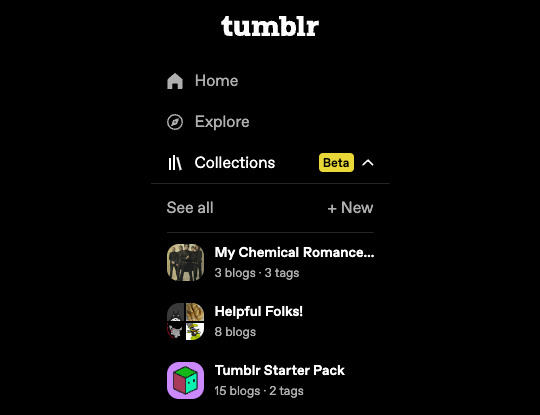
We also heard the need for more filtering options beyond just blogs and tags. What about only including a blog’s posts that use a certain tag, or excluding posts using a certain tag? Or list tags with a boolean AND operator (“posts tagged [tag] and [other tag]”), not just the OR operator we’re using now for sourcing tagged posts. Lots of ideas on how to further customize what shows up in the feed, and better define what the feed is “for”.
There were other fun, tangential bits of feedback, too, like the desire to make these Collections a collaborative feature, so that more than one person can help build a Collection. There were also several usability issues that came to the forefront, which we’ve addressed. And there were some well-articulated thoughts and questions about etiquette, such as how to seek a blog’s “permission” to be included in a Collection – that’s something we care a lot about, to help prevent this kind of feature from being a source of abuse.
Another piece of feedback we heard repeatedly is the desire for Collections of posts. This is not really what we intended with what we built, but it’s not too far afield either. We totally agree that having better, easier ways of collecting and curating individual posts would be useful, so we’re going to investigate that as a separate project.
With all of this in mind, we’ve split the work on Collections into two separate tracks:
Shaping this feature as a “customizable feeds” solution, away from an “invite others” tool.
Building a new thing for saving and curating static posts.
Stay tuned here on the Labs blog for updates on when/if we’ll be moving these Collections tracks of work to more people on Tumblr. (If you are one of the volunteers who helped us with Collections, you’ll still have access to it for the time being!)
Thanks for reading! And please reach out to us via Support, the replies here, or your reblogs, if you have any more feedback, as always.
784 notes
·
View notes
Text
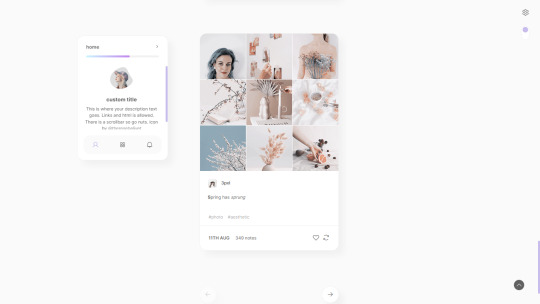
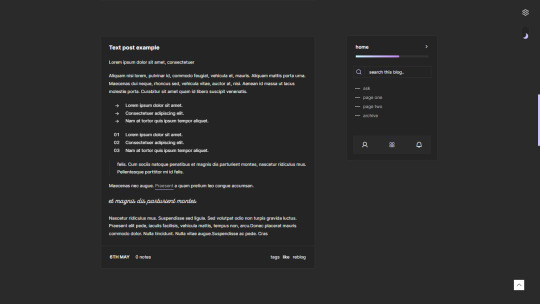
Bloomy— a responsive, single-column theme with a sidebar
Static previews: - Preview: left sidebar - Preview: right sidebar
Download code: GitHub
This is a single-column Tumblr theme with an option between a left or right sidebar, with a Google font of your choosing. Full support of npf posts. Optional dark/light mode toggle available. With 3 tabs included in the sidebar - show info, navigation and updates tab.
Read features and notes below the cut
Customize colours for dark and light mode Customize 2 gradient colours (home button in the sidebar)
Customizable post margin
Custom title + description field boxes
Select font-size (11-18px)
Select Post-width (350-540px)
Select photoset gutter (1-4px)
Select displayed tags or upon a toggle
Select post info displayed as text or icons
Toggle between shadows or no shadows
Toggle between sharp or round corners on content
Toggle between displaying or hiding Tumblr controls behind an icon.
Toggle to center post column
Navigation: An unlimited display of native Tumblr pages within a dropdown. Learn how they work in my FAQ here. Custom home archive + ask titles.
Search bar: The search bar will automatically be hidden if you have the option to discourage searching your blog from search results enabled. Go to your blog’s settings to do so.
Sidebar Image: 60x60px. Choose a size between shapes square, rounded, circle or blob. Separate icons for light and dark mode! But If you want the same icon, simply upload it twice.
Dark Mode: If you decide to offer dark mode, it detects if visitor’s operating system is on dark mode, and displays that choice at the first visit - of course with the option to toggle the other mode on/off.
Tabs in sidebar: to hide a tab in the tab sidebar, delete the text in the corresponding field. Example: "Tab 3 Title" for the update tab. Learn about how to change icons further down under icon change.
Icon change: To change the icons in the tabs sidebar or in the update tab, go to phosphoricons.com and simply copy the name of the icon like so:
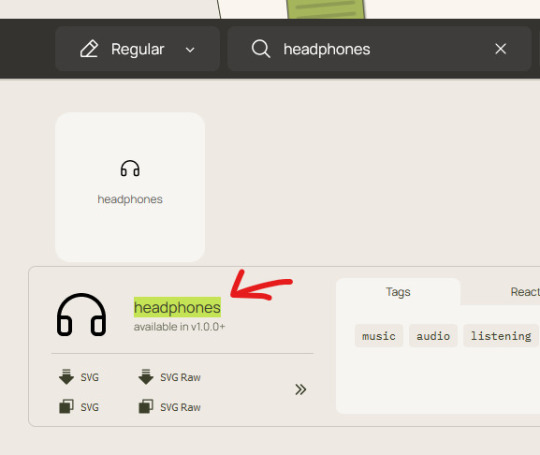
Into the corresponding field:
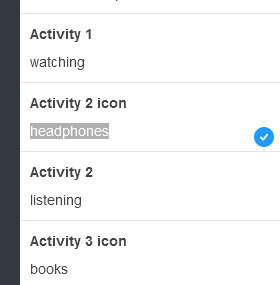
Notes:
Via/source links are on permalink pages
to hide the archive link, simply delete the text in the field.
Submit-link and ask-link only shows if toggled on in your blog settings.
Credits
#theme hunter#themehunter#dailythemes#themes#tumblr themes#resourcemarket#supportcontentcreators#whew#this is a mix of *3* different old themes never released lol#with updated features of course#codes by me
672 notes
·
View notes